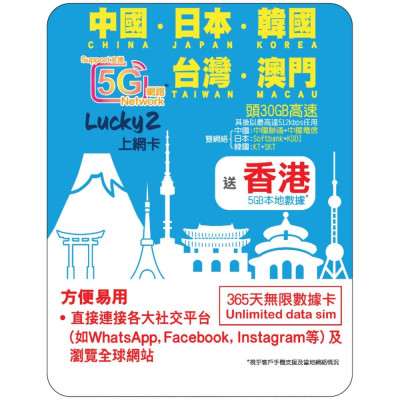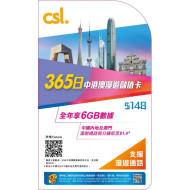Lucky2 5G/4G 365-Day 35GB (30GB for China, Japan, Korea, Taiwan, and Macau + 5GB for Hong Kong) Roaming Data Unlimited | Travel Data SIM Card| EXP: 31/12/2026
- HKD220HKD158
This SIM card offers 30GB of high-speed roaming data (applicable to China, Japan, Korea, Taiwan, and Macau), plus 5GB of local data in Hong Kong. Valid for 365 days.
Data Usage
Roaming Data: 30GB high-speed, unlimited thereafter (512kbps)
Hong Kong Local Data: 5GB
Coverage:
China (China Unicom + China Telecom)
Japan (Softbank + KDDI)
South Korea (KT + SKT)
Taiwan (Taiwan Mobile), Macau (CTM), Hong Kong
Features:
Supports 4G/5G networks, plug and play
Supports mobile hotspot function to share data with other devices
Can also share the internet via WiFi
Mobile data only, does not include voice calls
Ease of Use:
Access social platforms such as WhatsApp, Facebook, and Instagram
Supports popular Chinese apps such as WeChat, Alipay, Didi, Meituan, REDnote, AutoNavi Maps, and TikTok
Access to global websites
Notes:
Data usage is calculated from 00:00 to 23:59 Hong Kong Time (GMT+8), with each day counted as one day. Requires a 5G/4G-capable phone or device (e.g., iOS 16.4 or later).
Actual speed may vary depending on network, device, and environmental factors.
The system automatically assigns a carrier based on available resources.
Before using the service in Taiwan or Hong Kong, you must complete real-name registration. Please visit: https://rnr2.luckysim.com.hk
APN: mobile
Account Inquiry: To check your number, card expiration date, and balance: *116#
To check your data call limit and expiration date: *116*1#
To check your data usage: *116*2#
Or visit the official website: https://www.luckysim.com.hk/
Lucky2 Customer Service Hotline: 3188 2226 or Facebook or WeChat
For details, please refer to the official website. All terms and conditions are subject to the official website.
[Activation Method]
• Insert the data card upon arrival at your destination.
• Enable data roaming in your phone's settings, leave the network selected on automatic, and wait for your phone to automatically search for and connect to a network provider.
• Automatic network search takes approximately 5-10 minutes (depending on local signal reception).
• After successfully searching and connecting to a network provider, click "Activation Complete."
• Please refer to the inside of the product envelope for detailed activation and setup instructions.
[Notes]
If your data SIM card is not working properly, please check and adjust your phone settings:
1. Check your location for good signal reception.
2. Check that "Data Roaming" is enabled on your phone (if necessary).
3. Set your APN (Phone Settings > Mobile Networks > Access Point/APN). (If necessary).
4. Manually select your mobile data network provider (try each provider one by one; please be patient). (If necessary).
5. If you are unable to access the internet, restart your phone.