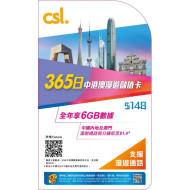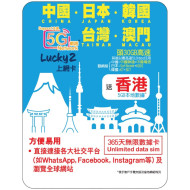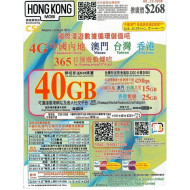China Unicom 365-Day 5G/4G Mainland China and Macau 25GB Roaming Data SIM Card | International Travel Data SIM Card | EXP: 30/06/2026
- HKD298HKD148
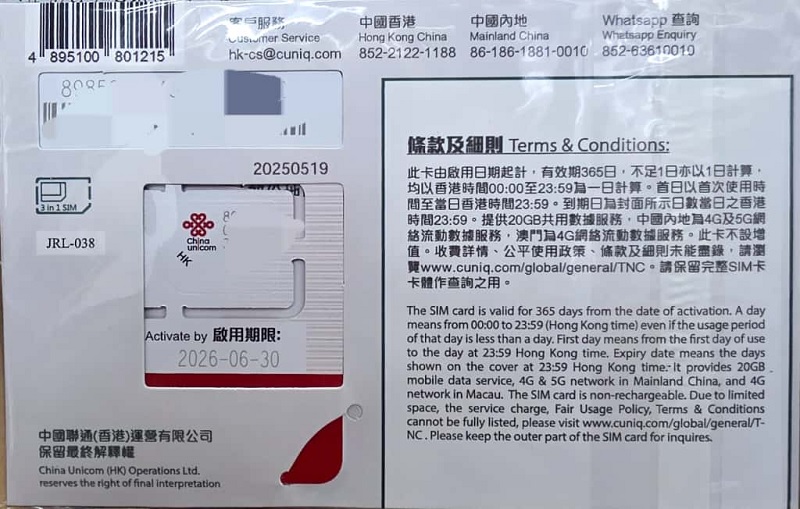
SIM card ready for Plug and use (please enable "Data Roaming").
- Valid for 365 days from the day of activation, any part of a day will be rounded up to a full day.
- 25GB of high-speed data (Original 20GB + Extra 5GB, totaling 25GB)
- 5G/4G network in Mainland China, 4G network in Macau
- [Daily cut-off time is 00:00 Hong Kong Time (GMT+8)]
- This SIM card only provides mobile data service, not voice minutes.
- This SIM card cannot be topped up.
- Supports mobile hotspot data sharing, but data sharing is unavailable after speed limits are applied.
- Supports Facebook, WhatsApp, Google Maps, etc.
- This SIM card's network provider is located in: Hong Kong.
APN Settings
Name: 3gnet
Access Point/APN: 3gnet
Instructions:
Upon arrival at your destination, insert the SIM card into the "SIM 1" slot on your phone and enable "Data Roaming" to use it.
The product images are for illustration purposes only. There may be slight differences between the images and the actual product.
The final packaging may also vary. Please refer to the actual product for details.
China Unicom Customer Service Hotline: (852) 2122 1188 or What Apps (852) 6361 0010.
Please refer to the official website for details. All terms and conditions are subject to the official website.
[Activation Method]
• Insert the data card upon arrival at your destination.
• Enable data roaming in your phone's settings, leave the network selected on automatic, and wait for your phone to automatically search for and connect to a network provider.
• Automatic network search takes approximately 5-10 minutes (depending on local signal reception).
• After successfully searching and connecting to a network provider, click "Activation Complete."
• Please refer to the inside of the product envelope for detailed activation and setup instructions.
[Notes]
If your data SIM card is not working properly, please check and adjust your phone settings:
1. Check your location for good signal reception.
2. Check that "Data Roaming" is enabled on your phone (if necessary).
3. Set your APN (Phone Settings > Mobile Networks > Access Point/APN). (If necessary).
4. Manually select your mobile data network provider (try each provider one by one; please be patient). (If necessary).
5. If you are unable to access the internet, restart your phone.