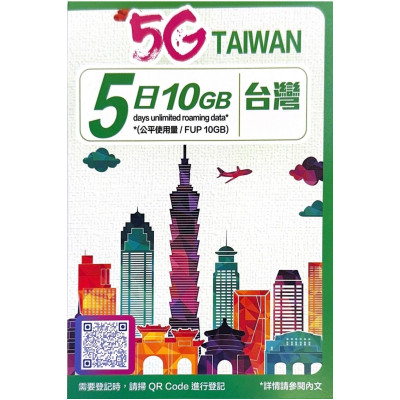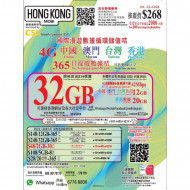Happy Telecom - Taiwan 5-Day (10GB/FUP) 4G Data SIM | EXP: 31/12/2025
- HKD80HKD48
Notice about Taiwan roaming data service for Taiwan stored-value cards (travel cards):
Due to the notification from the network provider starting from today, all networks in Taiwan must use real-name registration before accessing the Internet in Taiwan. Please refer to the following real-name registration system link (only applicable to Taiwan Roaming data registration and use ) Roaming services in other regions will not be affected. https://roaming.happytelecom.com.hk/rnr
1. Guests can pre-register in Hong Kong without inserting the card, so it will not be activated and affect the usage time.
2. Guests can still use WiFi to log in after arriving at the local area.
If you have completed the real-name registration but cannot activate it normally after placing the card, please check several settings:
1. Is the network provider connected to Chunghwa Telecom?
If not, please turn off automatic search and manually select the above network provider
2. Is the Apn entered correctly in mobile.power3g?
3. If 5G auto is turned on, please select 4G
4.Have roaming data turned on?
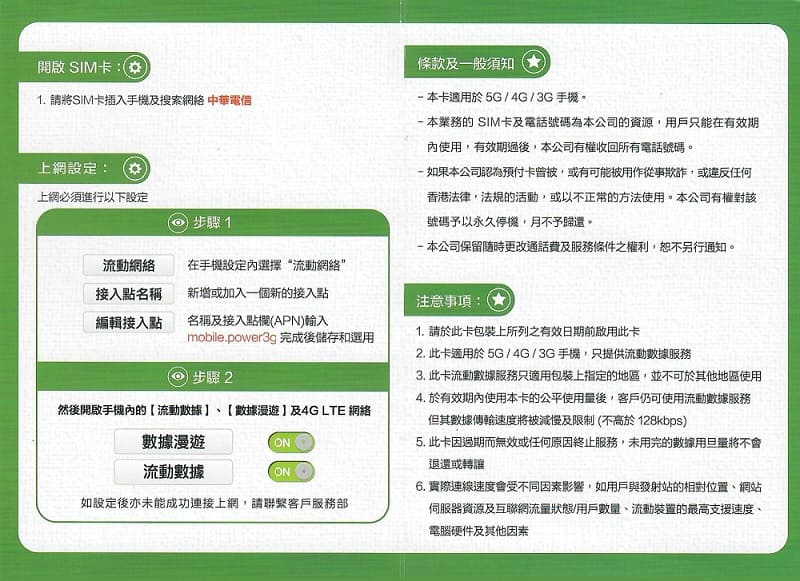
Telecommunications Provider: Chunghwa Telecom or TW mobile
It is valid for 5 days from the day of successful card opening.
The first 10GB ( 4G LTE ) ultra-fast Internet access, after which the speed will be reduced to no higher than 128Kbps unlimited Internet access
Nano, Micro, Normal SIM 3-in-1 Sim Card
This card is for one-time use only, no top-up
This card only provides mobile data service and does not provide voice minutes/SMS.
The SIM card cannot support tethering and Peer-to-Peer services.
If the setting fails, please turn off automatic search and manually select "TW mobile"
Activate Before: 31/12/2025
The product picture is a schematic diagram, there may be slight differences between the picture and the actual product, and the final packaging may also be different, the actual product shall prevail
There are many reasons why the Sim card cannot be used, not necessarily the problem of the Sim card itself, so please contact us first.
There is customer service contact information on the outside of the Sim card holder, you can contact customer service via Whats App.
If the guest fails to use the data phone card (SIM card), please check and change the phone settings:
1. Please check whether the reception of the location signal is good.
2. Please check if "Data Roaming" is enabled on your phone. (if needed)
3. Please set the APN (Phone Settings > Mobile Network > Access Point/APN). (if needed)
4. Please manually select a mobile data network provider (try each network provider one by one, please wait patiently). if needed)
5. If you cannot access the Internet normally, please restart your phone.