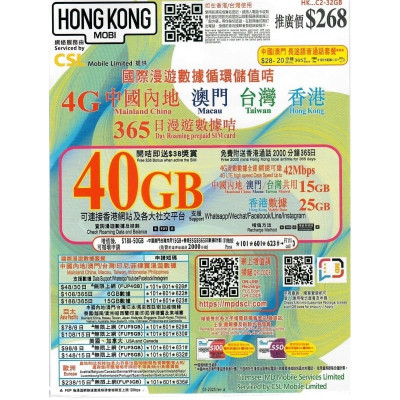CSL - HK Mobile 365-Day 40GB 4G LTE Data SIM Card | China, Hong Kong, Macau, Taiwan | EXP: 30/06/2027
- HKD268HKD108
If you wish to use the SIM card in Hong Kong or Taiwan, you must complete real-name registration before using the SIM card service in Hong Kong or Taiwan until further notice.
*Under the new policy, real-name authentication using a Hong Kong ID card will require longer approval and verification time, taking 3-24 hours to activate. Only SIM cards that have completed the verification process will be valid for normal use.*
[Note: Real-name registration is required before use. Numbers ending in "71" do not need to be entered during registration.]
*Effective today, the old 32GB package will be automatically upgraded to 40GB. 15GB shared for China, Macau, and Taiwan + 25GB for Hong Kong.
*New and old packages will be randomly assigned.
365-day 4G 40GB data plan includes (up to 42 Mbps)
-15GB: shared for China, Macau, and Taiwan
-25GB: Hong Kong
Receive an extra $38 stored value bonus upon activation, which can be used for top-ups, local call charges, IDD call charges, etc.
Valid for 365 days
2000 minutes of local calls
Real-name registration is required before use
Recurring applications for the same plan after top-up
Used on CSL 4G network (Hong Kong)
Telecom operator (Last updated on February 14, 2023):
Hong Kong: CSL
China: China Unicom
Macau: CTM
Taiwan: Taiwan Mobile
Instructions:
Upon arrival at your destination, insert the SIM card into the "SIM 1" slot on your phone and enable "Data Roaming" to use the service.
Product images are for illustration purposes only. There may be slight differences between the image and the actual product. Final packaging may also vary. Actual product may vary.
[Activation Instructions]
• Insert the data card upon arrival at your destination.
• Enable data roaming in your phone's settings. Leave the network selected on automatic and wait for your phone to automatically search for and connect to a network provider.
• Automatic network search takes approximately 5-10 minutes (depending on local signal reception).
• Once the network provider is successfully searched and connected, activation is complete.
• Please refer to the inside of the product envelope for detailed activation instructions.
[Notes]
If your data SIM card is not working properly, please check and adjust your phone settings:
1. Check that your location has good signal reception.
2. Check that "Data Roaming" is enabled on your phone. (If necessary.)
3. Set your APN (Settings > Mobile Networks > Access Point/APN). (If necessary.)
4. Manually select your mobile data network provider (try each one individually and be patient). (If necessary)
5. If you still can't access the internet, please restart your phone.